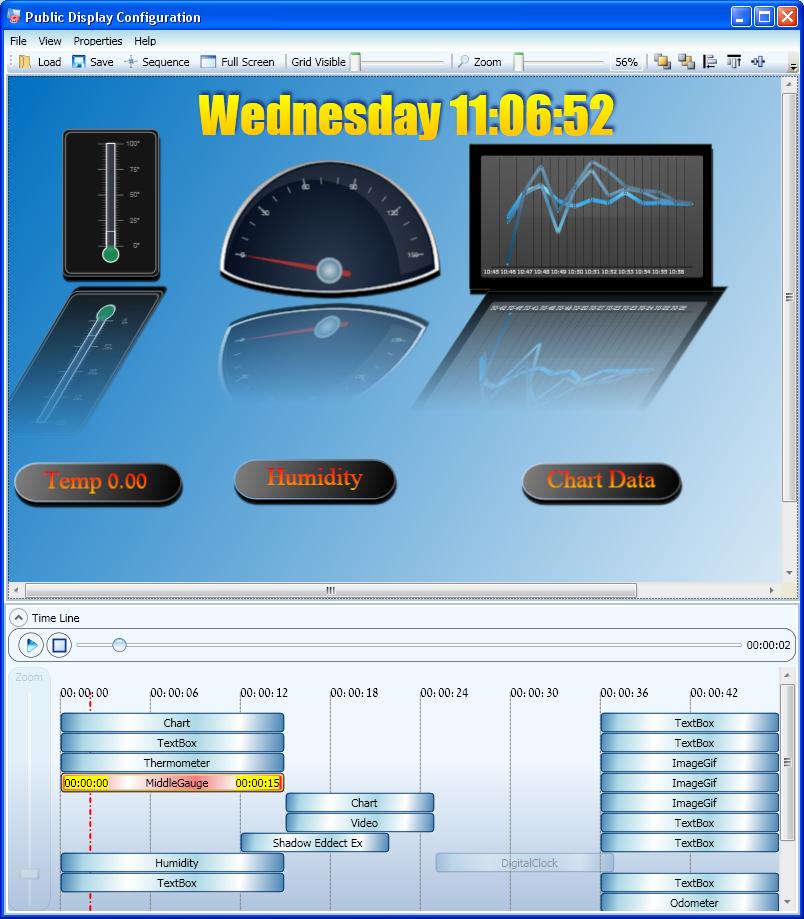Time Panel
Time Panel exists in the middle lower field of the Public Display Configuration application . The time panel contains horizontal time axis, from 00:00:00 (hh:mm:ss) to the end of the clip, calling "Time Line". When you insert an object to the clip you can place it not just on the canvas but on the time dimension. You can do this manually by dragging a pointer toward the wished point in the time line.The time line is used also to see the entire clip, by click on the "Play" button and the "Pause" button.
The main field of the time panel reflects the ToolKit objects topics on the time axis, so you can see when any object will appear and when it will disappear. You can also navigate in the clip by this field. For example: Suppose you wish to find the "3D Text" item you have insert to the clip; move the red pointer from the beginning to the end until you will see the topic. There is an option to move objects on the time axis by clicking on its topic and move it right /left by the mouse.